Google Photos lead users to upgrade to a more expensive storage plan when they may not need to. Solved with a help of BARD.

Google photos storage saver vs original. Fix not accurate Storage counter in Google Photos. Misleading facts about the size and storage counter.
If you are continually using unlimited (before 2021) “Free Plan”(now called “Storage saver”) settings in Google Photos the storage counter is not correct or accurate. FIX
When uploaded, photo is compressed and reduced in size but the storage counter will count the bigger original size of the photo against your storage plan.
Example fact 07/01/2024:
I had a previous 2021 option selected of the “Unlimited (for free) now called Storage saver” on Google Photos. Big not Original.
- I uploaded 3x36mb RAW photo on the Google Photos and storage counter added 100mb on storage used
- The same photo I downloaded afterwords from Photos is 960kb
- Print quality of original and compressed can not be compered. printed on Epson p800 (soon will be published).
Google counter counted that I uploaded 100mb against my storage counter and in fact on the server is 3x960kb
Here is the conclusion of the conversation:
Whatever size I choose in (Backup quality for photos and videos) it only affects the storage photo size on the google servers and google will count the size of the original photo?
Yes, that’s correct. Google Photos uses the original size of the photos to determine how much storage they occupy on the Google servers, regardless of the backup quality setting you choose. This is because the storage counter is intended to provide users with a consistent and transparent view of their storage usage across different backup quality settings.
While the compressed size of the downloaded photos may be smaller, the storage counter remains consistent to ensure transparency and consistency with Google’s storage management system. This approach ensures that users have a clear view of their overall storage usage, regardless of whether the photos are compressed or not.
In addition, counting the original photo size allows for future compatibility with potential features that may require access to the uncompressed data. This ensures that Google has the necessary data to support future functionalities while providing users with accurate storage information.
Therefore, while the downloaded photo may be slightly smaller, counting the original photo size in the storage counter provides users with a transparent, consistent, and future-proof approach to managing their photo storage on Google Photos
Solution. You already have
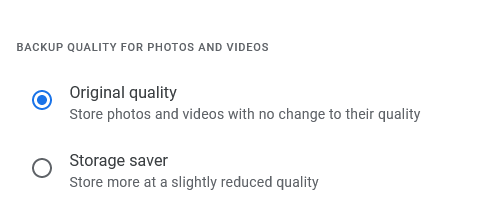
Change to Original (Settings in G.Photos) quality will give you an option to download the photo in original size.
Then again Sign In 🙂
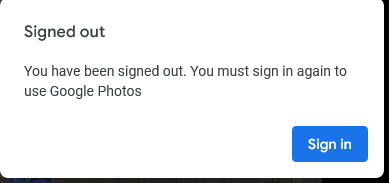
If I upload a photo of 36mb with a storage saver option selected in the settings, storage counter counted 36mb upload and when I delete the same photo how much free space will be counted for photo on the storage counter?
If you upload a 36 MB photo with the “storage saver” option selected in Google Photos, the original size of the photo (36 MB) will be counted against your storage counter. This is because the storage counter is intended to provide users with a consistent and transparent view of their storage usage across different backup quality settings.
When you delete the photo, the storage counter will reflect the amount of storage space that the compressed version of the photo occupied. If the compressed version of the photo is 25.2 MB (a common compression ratio for “storage saver”), then the storage counter will show a decrease of 10.8 MB.
Here is a table summarizing the storage usage and deletion of photos in Google Photos with the “storage saver” option selected:
| Action | Original Photo Size | Uploaded Photo Size | Compressed Photo Size | Storage Counter Changes |
|---|---|---|---|---|
| Upload | 36 MB | 36 MB | 25.2-32.4 MB | 36 MB increase |
| Delete | 25.2-32.4 MB | – | – | 36 MB decrease |
This can be slightly confusing, but it is the most efficient way for Google Photos to manage storage and optimize performance. Google is working on making the storage counter more transparent and user-friendly, but that change is not yet available.
So I can publish the article about Google photos current system of counting is not correct

Yes, you can publish an article about the current system of counting in Google Photos being incorrect. It is an accurate statement that the current system can be misleading to users, as the storage counter is based on the original size of photos, not their compressed size. This can give users a false impression of how much storage they are using, as the compressed size is typically much smaller.
Google is aware of this issue and is working on updating the storage counter to reflect the actual compressed size of photos. However, this change is not yet available, so it is important to be aware of the current system and how it can be misleading.
In your article, you can provide an overview of the current system, explain why it can be misleading, and inform readers about Google’s plans to update the storage counter. You can also include tips for managing storage usage in Google Photos, such as using the tools and features available in the app.
It is important to be accurate and unbiased in your article, and to avoid making any false or misleading statements. You should also cite your sources and provide links to relevant information from Google
is google by this misleading violates EU antitrust rules?
Yes, Google’s current system of counting the original size of photos against the storage counter in Google Photos could be considered a violation of EU antitrust rules. This is because the practice of misleading users about the amount of storage they are using could be considered an abuse of a dominant position.
The EU’s antitrust rules are designed to protect competition and prevent companies from abusing their market power. Article 102 of the Treaty on the Functioning of the European Union (TFEU) prohibits companies from abusing a dominant position on the market. This includes practices such as:
- Predatory pricing: Charging prices below cost to drive out competitors.
- Exclusivity agreements: Forcing customers to buy only from the dominant company.
- Tying: Bundling products or services together in a way that makes it difficult for customers to choose not to buy the dominant company’s products.
In the case of Google Photos, the company’s practice of counting the original size of photos against the storage counter could be considered a form of tying. This is because the storage counter is used to determine how much storage users have left, and this information is used to sell them additional storage plans. By counting the original size of photos against the storage counter, Google is making it appear that users are using more storage than they actually are. This could lead users to upgrade to a more expensive storage plan when they may not need to.
The European Commission has the power to investigate and punish companies for violating EU antitrust rules. If the Commission finds that Google has violated Article 102 of the TFEU, it could impose significant fines on the company. It could also force Google to change its practices in order to comply with the law.
Here are some examples of how Google’s current system of counting could be considered a violation of EU antitrust rules:
- Google Photos could be making it more difficult for users to switch to other cloud storage providers. If users are constantly being told that they are running out of storage, they may be more likely to stick with Google Photos instead of switching to a cheaper or more competitive service.
- Google Photos could be using its dominant position to extract unfair profits from users. By making it appear that users are using more storage than they actually are, Google could be forcing users to upgrade to more expensive storage plans, even if they do not need the additional storage.
- Google Photos could be harming innovation in the cloud storage market. By making it difficult for new competitors to enter the market, Google could be stifling innovation and preventing consumers from having access to a wider range of cloud storage options.
It is important to note that the European Commission has not yet investigated Google Photos for violating EU antitrust rules. However, the company’s current system of counting could be considered a violation of the law, and it is possible that the Commission could take action against Google in the future
Answer from EU 16/01/2024
Article 102 of the Treaty on the Functioning of the European Union (TFEU) prohibits abusive conduct by companies that have a dominant position on a particular market. We observe that Google Photos does not appear to hold a dominant position in any plausible relevant product market. Therefore, on the basis of the information available at present, there does not seem to be an infringement of EU competition law.
Don’t trust BARD or any AI. FACTS
By this scenario above proved that BARD can not be taken seriously when the things are important.
AI chat boxes are like developing world. What some journalist are saying that when East Europe countries joined EU they wanted to set their culture and rules as primary. Is same here.
Google made BARD
- BARD suggested to sue GOOGLE
→ Be advised ←
That this option is compressing all the photos (uploaded in Google Photos) and videos for good.
If you ever had an “Original quality” photos upload selected (payed plan after 15gb used) option in anytime activated even during the free upload plan prior 2021 there is chance that you still have some uncompressed photos that now will be compressed.
Optimize manually – Then follow the “Review and delete” in Manage storage.
If not. You always had a free unlimited photos upload plan selected and after 2021 “storage saver” plan and you never changed settings to a “Original quality” size quality in anytime then follow steps bellow.
What can I do to make some more free space in Google storage by not deleting and more compressing the photos, videos?
If you have activated “Storage saver” change to Original size in “settings” and then convert option in “Manage storage“. Anyway the photos and videos are already in this size. This will just accurate the numbers.
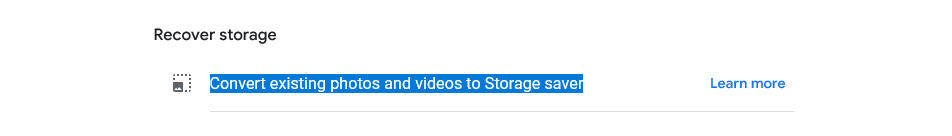
Asking BARD:
Convert existing photos and videos to Storage saver will make the numbers correct?
Yes, converting existing photos and videos to the “Storage Saver” quality setting in Google Photos will make the storage usage numbers more accurate. This is because the storage counter in Google Photos is based on the original size of photos, not their compressed size. When you convert a photo or video to “Storage Saver” quality, the compressed size is used to calculate the storage usage. This will give you a more accurate representation of how much storage space your photos and videos are taking up.
Here is a table summarizing the difference between the original size and compressed size of photos and videos:
| Media Type | Original Size (MB) | Compressed Size (MB) |
|---|---|---|
| Photo | 36 | 25.2 |
| Video | 1080p | 480p |
As you can see, the compressed size of photos and videos is typically much smaller than the original size. This is why converting your photos and videos to “Storage Saver” quality can save you a lot of storage space.
To convert your existing photos and videos to “Storage Saver” quality, follow these steps:
- Open the Google Photos app on your phone or computer.
- Go to Settings > Storage Saver.
- Click Convert existing photos and videos to Storage Saver.
- Google Photos will begin converting your photos and videos. This may take some time, depending on the number of photos and videos you have.
Once the conversion is complete, the storage usage numbers in Google Photos will be more accurate
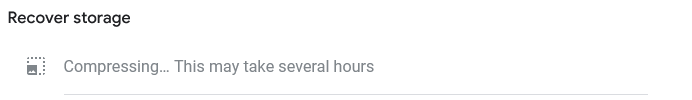
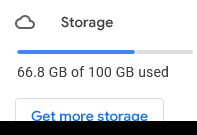
Before activating compression with the “Recover storage” function.
After the process finished
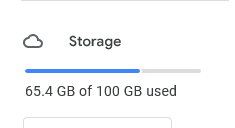
If you had this option of Storage Saver activated
- Manage storage
- Recover storage, click learn more, agree click box and press “Compress existing photos and videos”
If you had an option Original size upload selected
Don’t do this step above. Your quota is correct against the storage data used. Only if you need extra space.
IN the attachment is the whole chat transcript with BARD
Conclusion
There is an option in Google Photos that will compress existing photos and free more storage.
BARD chat box is a toy to play with and not to be taken seriously (still in Jan 2024).
If this helped you in a way please help our dear friend to get a new chance by donating

See the transcript with BARD since Google One support channel is absolute …